- Login to the account with password specified during signup at https://user.powrofyou.com/login

- Verification needed message with instructions to Verify the email received to the account or Click here to resend email is displayed.
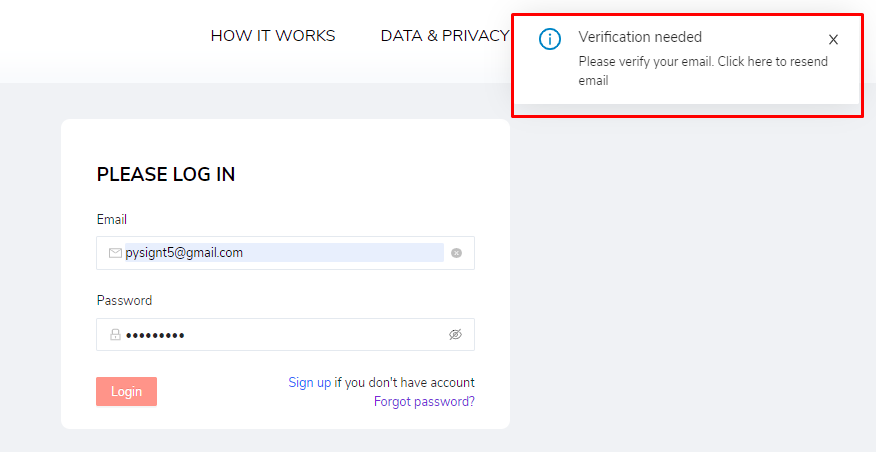
- Verify the email received to activate the account or click here to resend email message.
- When clicked on resend email then email send message to check the inbox is displayed.

- Verify the new email received to activate the account. Note: Please check your Spam folder as well.
- Registration confirmed message will be displayed
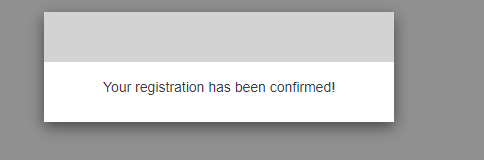
- Login to the account with password being specified.
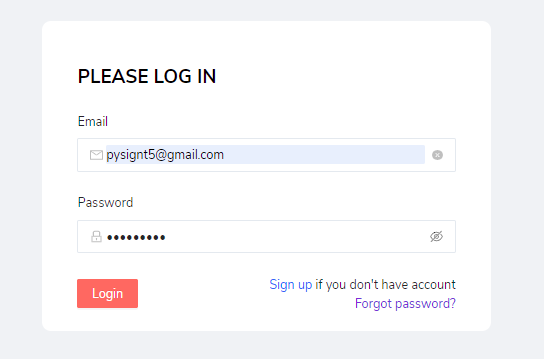
- Successfully logged in with the password and navigated to dashboard onboarding page.

Was this article helpful?
That’s Great!
Thank you for your feedback
Sorry! We couldn't be helpful
Thank you for your feedback
Feedback sent
We appreciate your effort and will try to fix the article